Please note: The content in this section is relevant only for Chile, The Netherlands, UK, Spain, Belgium, Germany, Switzerland, and Peru
Having trouble logging in to your new Roche login? No worries, we'll help you get it sorted! 🙂
Firstly, if you have a VPN turned on, please turn it off. Many VPN sites are blocked due to malware, and our system will not allow the process to move forward if a VPN is enabled.
When on the log-in screen, look near the bottom and there should be a green link titled "Sign in with mySugr ID"
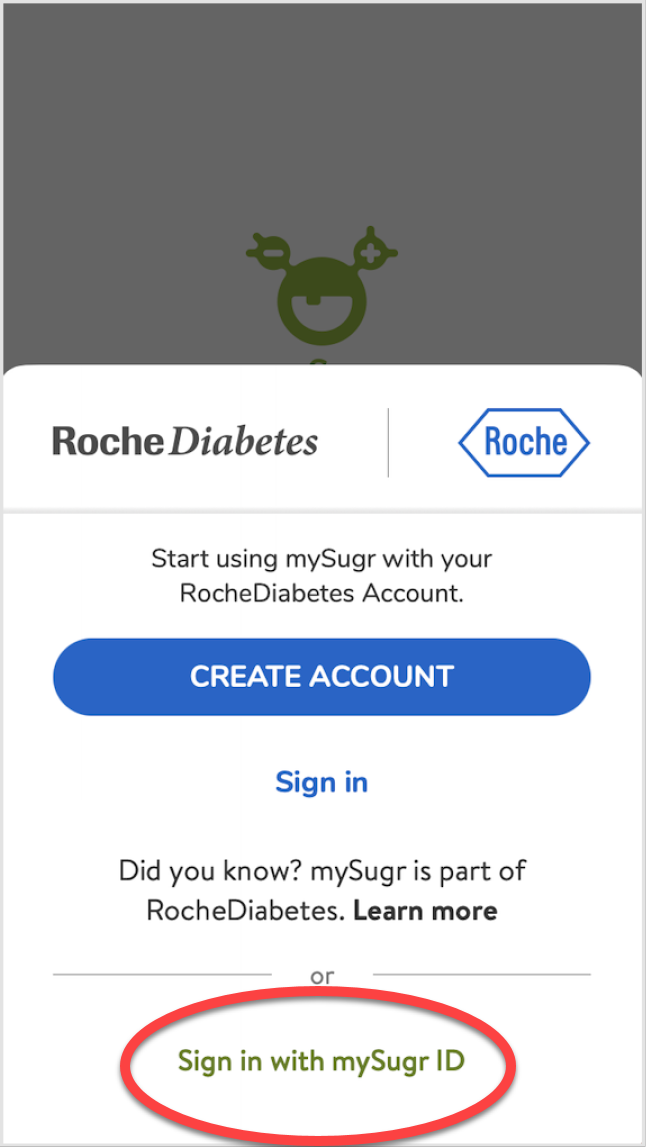
Click on this link, and you'll be able to sign in with your normal mySugr ID information.
If you are still logged in with your mySugr login - do not log out.
From here, you'll want to go ahead and set up the account login to be through Roche. To do this, just tap on the banner in the app below the graph where it says "Update Account."
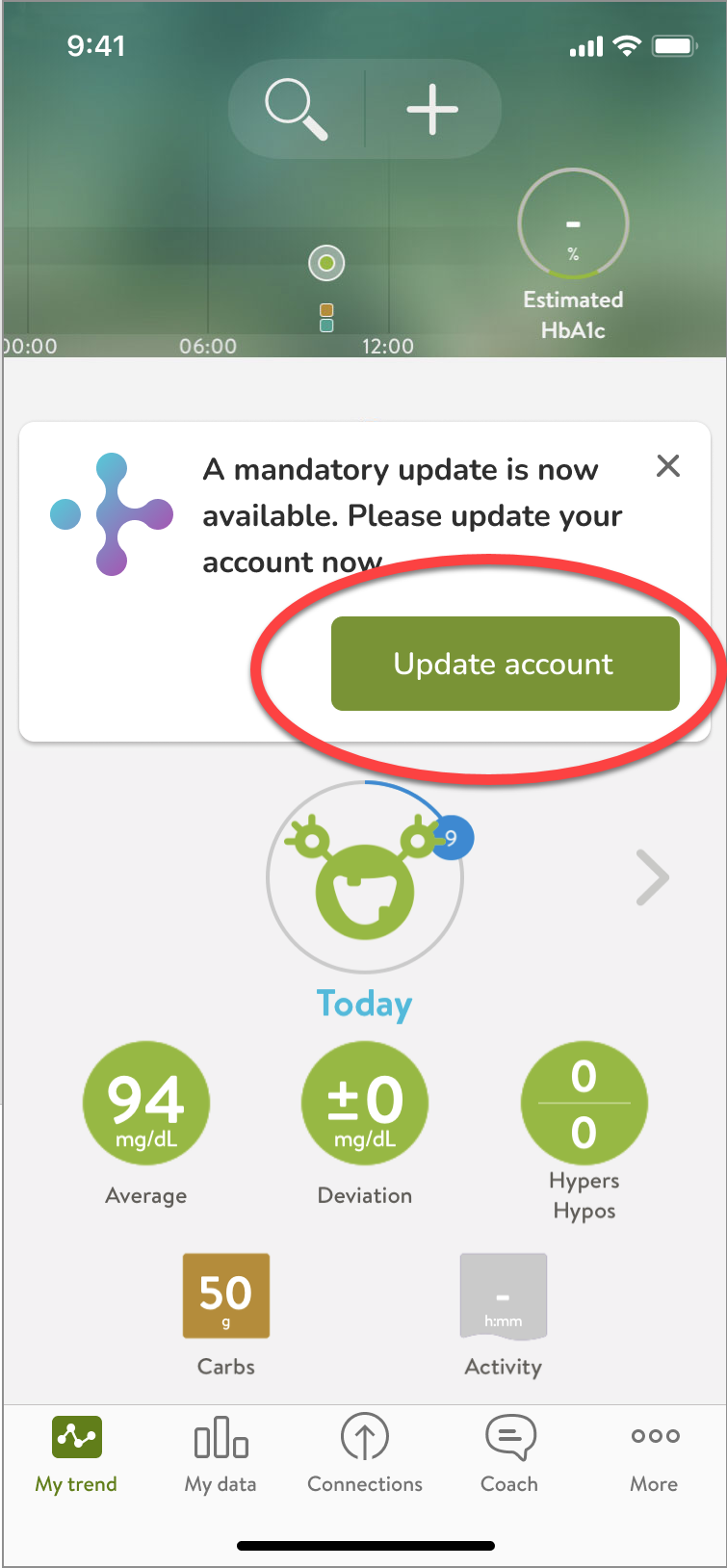
Now, click on "Get Started" to begin the process. You'll be guided through the process of updating your account to the Roche account login feature.
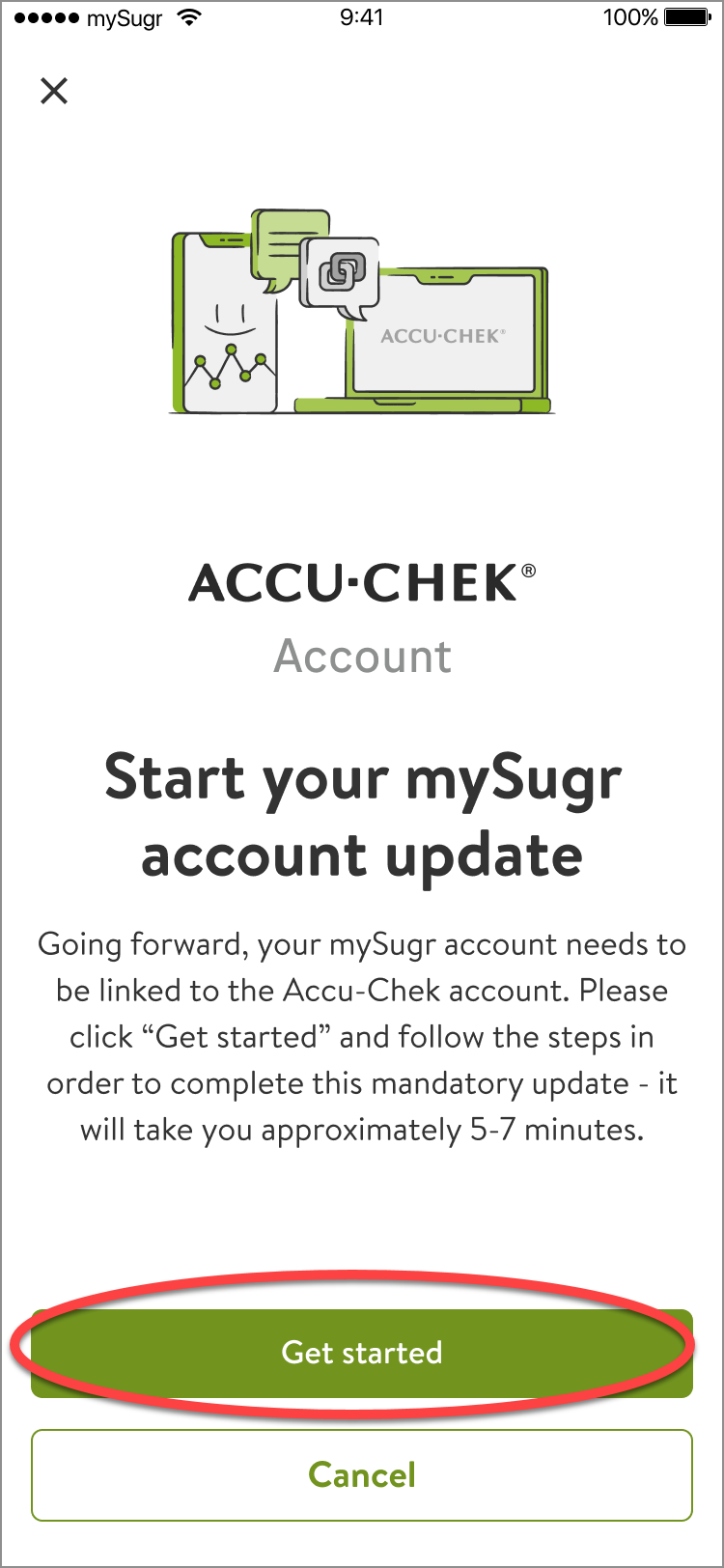
After your account has been updated, you'll only need to log in again as a final step, and you'll be taken back to your logbook.
If you still have any questions or trouble logging in, please contact us at support@mysugr.com