The email verification code process should be super simple, but sometimes there are hiccups.
If you could, please try again, and request a new code within the app.
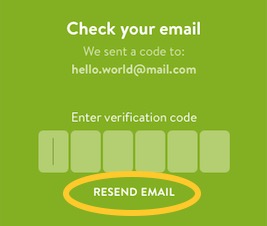
Next, open your email account and find the Welcome email from us. if you have the option for the "Confirm my Email" button, click the button:
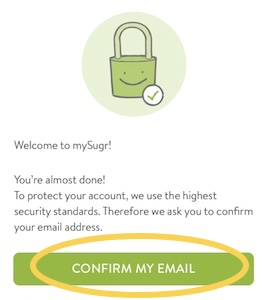
It will then open the mySugr app on your phone and automatically verify the code for you.
If you are opening the email on your desktop, enter the code shown there into the mySugr app on your phone:
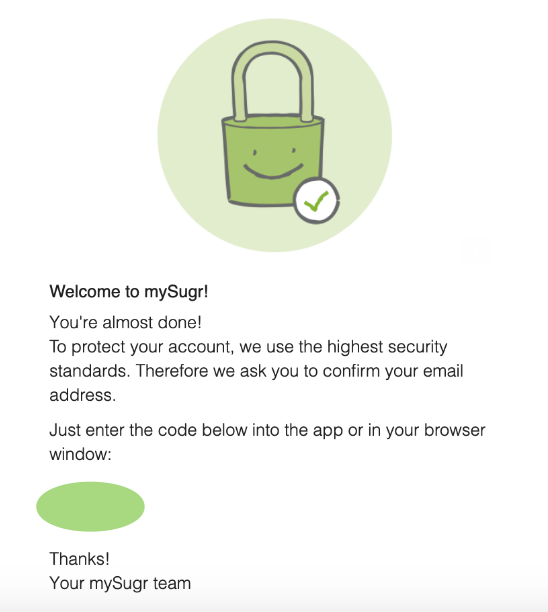
Give that a try! If it still doesn't work, please write to us in support (support@mysugr.com) and let us know!